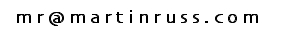| |
|
Removing the existing drive |
 |
|
Three self-tapping screws hold the floppy disk drive assembly (drive plus bracket) in place. The three highlighted circles show the positions of the screws that I removed and placed in the box lid for safekeeping. |
 |
|
The screw nearest the end cheek (highlighted at the bottom of this picture) is at the bottom of a narrow channel, and so I used a screwdriver with a blob of blu-tak on the end to make sure that I didn't lose the screw. I'm always cautious about using screwdrivers which are magnetised, and I prefer to use blu-tak instead. |
 |
|
The four black screws on the bracket highlighted here are the ones which fasten the floppy drive onto the bracket. Removing them does not help at this stage - so I didn't! |